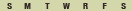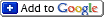A few days ago I blogged about database level data integrity and promised a follow up concentrating in uuids.
A UUID stands for Universally Unique Identifier. The intent of UUIDs is to enable distributed systems to uniquely identify information without significant central coordination. Thus, anyone can create a UUID and use it to identify something with reasonable confidence that the identifier will never be unintentionally used by anyone for anything else. Information labelled with UUIDs can therefore be later combined into a single database without needing to resolve name conflicts. The most widespread use of this standard is in Microsoft's Globally Unique Identifiers (GUIDs) which implement this standard (source: wikipedia).
A UUID is essentially a 16-byte (128-bit) number. In its canonical form a UUID may look like this:
xxxxxxxx-xxxx-xxxx-xxxx-xxxxxxxxxxxx (8-4-4-4-12)
However, for some reason ColdFusion's UUID looks like
xxxxxxxx-xxxx-xxxx-xxxxxxxxxxxxxxxx (8-4-4-16)
Microsoft SQL has a native datatype called uniqueidentifier, which represents the 36-characters GUID. Many ColdFusion developers choose not to use the GUID because it cannot be implicitly validated by ColdFusion and it cannot be seamlessly moved to a different database like mysql, postgre, oracle.
The most widely adopted solution is to use a 35-character primary key and insert a ColdFusion UUID, nonetheless, how do you validate a proper uuid at the database level? What if you want the database to generate the primary key? If the key gets altered, it will fail ColdFusions implicit UUID datatype validation.
The solution is to add some constraints in the database level.
Is it really simple to generate a UUID, since all it takes it just to remove the 4th hyphen.
CREATE FUNCTION dbo.newUUID(@GUID varchar(36))
RETURNS varchar(35)
AS
BEGIN
RETURN left(@GUID, 23) + right(@GUID,12)
END
Note that due to limitations and not being able to invoke a newID() function inside a user defined function, we need to pass the GUID. Now, that said, we can add a default value to our primary keys and let SQL Server generate them for us:
Default Value: dbo.newUUID(newid())
To validate a proper UUID is a little more complicated, since SQL has no native isUUID or isGUID function. I chose to use a regular expression, but guess what? SQL Server 2000 has no regular expression capabilities.
So step one is to create a regular expression evaluator function
CREATE FUNCTION dbo.find_regular_expression
(
@source varchar(5000),
@regexp varchar(1000),
@ignorecase bit = 0
)
RETURNS bit
AS
BEGIN
DECLARE @hr integer
DECLARE @objRegExp integer
DECLARE @objMatches integer
DECLARE @objMatch integer
DECLARE @count integer
DECLARE @results bit
EXEC @hr = sp_OACreate 'VBScript.RegExp', @objRegExp OUTPUT
IF @hr <> 0 BEGIN
SET @results = 0
RETURN @results
END
EXEC @hr = sp_OASetProperty @objRegExp, 'Pattern', @regexp
IF @hr <> 0 BEGIN
SET @results = 0
RETURN @results
END
EXEC @hr = sp_OASetProperty @objRegExp, 'Global', false
IF @hr <> 0 BEGIN
SET @results = 0
RETURN @results
END
EXEC @hr = sp_OASetProperty @objRegExp, 'IgnoreCase', @ignorecase
IF @hr <> 0 BEGIN
SET @results = 0
RETURN @results
END
EXEC @hr = sp_OAMethod @objRegExp, 'Test', @results OUTPUT, @source
IF @hr <> 0 BEGIN
SET @results = 0
RETURN @results
END
EXEC @hr = sp_OADestroy @objRegExp
IF @hr <> 0 BEGIN
SET @results = 0
RETURN @results
END
RETURN @results
END
Now that we have this, all we need is the UUID regEx pattern and call this function.
CREATE FUNCTION dbo.isUUID (@uuid varchar(35))
RETURNS bit AS
BEGIN
DECLARE @uuidRegex varchar(50)
SET @uuidRegex = '^[0-9A-F]{8}-[0-9A-F]{4}-[0-9A-F]{4}-[0-9A-F]{16}$'
RETURN dbo.find_regular_expression(@uuid,@uuidRegex ,0)
END
Alright! now we have a isUUID function, which you can easily invoke from everywhere... open a sql script and execute
SELECT [dbo].[isUUID]('D929E4FB-537C-495F-BB3F31B8E42C0FBB')
Now that we tested it and know how it works, all we need is to add a constraint to your primary key:
Open your table in design mode, click constraints, new, and add this line:
([dbo].[isUUID]([ID]) = 1)
where ID is the name of the primary key.
So you learned how to generate a UUID, default your primary key to use one, validate a UUID regEx, and add a constraint to enforce db data integrity.