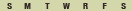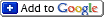Best spyware detector / cleaner?
Which is the best spyware detector or cleaner? I use a few, but to be honest each finds stuff that others don't ... it's almost hard to have just one.
First, not a cleaner, but to prevent spyware, spyware blaster is a must. I won't access arguments here :)
Next, I like Adaware... just adaware pro, not the plugins... it usually do a good job.
I used to use SpyBot ... but it stopped being effective for me.
Last but not least, my latest discovery ... XoftSpy ... it removed to spywares from a friend's PC that not all of the above together could.
what do you use?