Multiple SVN repositories for Windows using Apache
1. Follow subversion for windows installation tutorial
2. Install Apache 2.0.55 by downloading and installing: http://www.apache.org/
3. After the installation finishes, run the following from a command prompt: "net stop apache2" (to stop the web server)
4. If you DON'T want/need SSL support, skip to step 9b below.
5. Rename httpd.conf in the apache config. directory (default is "c:\program files\apache group\apache2\conf") to httpd.conf.save
6. Browse to "http://smithii.com/ answer the questions and download and open the zip file (assuming you are allowed to do so).
7. Extract files from the zip you just opened to the base apache install directory (default is "c:\program files\apache group\apache2"). Be sure you preserve the folder names when extracting (i.e., don't just extract all the files to the same dir.)
8. Open ssl.conf in the apache configuration directory with notepad and change as follows:
a. Change "<IfDefine SSL>" to "#<IfDefine SSL>"
b. Change "</IfDefine>" to "#</IfDefine>" (last line of file)
This avoids the requirement of starting apache with the "-DSSL" parameter (which I couldn't get to work when running apache as a service).
9. Open httpd.conf in the apache configuration directory with notepad (default is "c:\program files\apache group\apache2\conf") and change the contents as follows:
a. Replace all "d:\test\apache2" with "c:\program files\apache group\apache2" (or whatever your base apache install directory is). Hint: Ctrl+H in notepad will allow you to do find/replace
b. Uncomment (remove "#") from "#LoadModule dav_module modules/mod_dav.so"
c. Add "LoadModule dav_svn_module modules/mod_dav_svn.so"
d. Add the following to the bottom of the file:
<Location /svn>
DAV svn
SVNPath "c:/documents and settings/svn_repos"
</Location>
Ensure you change the directory in SVNPath to be the actual location of your repository that you created when you installed subversion as part of Joe's tutorial. If you want more than one repository, you can create additional <Location> blocks. This example will allow you to browse to "http://localhost/svn". If you want a different URI for your repository, change the path after "<Location ..." line. Note: The above changes are NOT intended as "all you need" regarding apache configuration. It's only intended to get you a running example with subversion. You should review the manual and make any other configuration changes you deem appropriate (Hint: "http://localhost/manual")
10. Copy the following files from the subversion bin directory (default is "c:\program files\subversion\bin") to the apache bin directory (default is "c:\program files\apache group\apache2"):
libdb43.dll
intl3_svn.dll
mod_authz_svn.so
mod_dav_svn.so
11. From a command prompt, run "net start apache2".
12. If it fails to start, examine the Application event log. It should describe the error in enough detail for you to fix it (generally a configuration file error is the culprit). If you get a "not found" error loading module "mod_dav_svn.so", then ensure you completed step 7 above correctly.
13. From a command prompt, run "svn ls https://localhost/svn" (use http instead of https if you didn't install the SSL support) and it should display the root of your repository.
14. Further reading (for authentication and for authorization):
http://geekswithblogs.net/flanakin/archive/2005/08/31/51743.aspx
http://www.subversionary.org/sspidomainauth
http://www.erenkrantz.com/oscon/OSCON%202003%20Subversion%20WebDAV.pdf
Since Subversion needs to use Apache Httpd as the front-end web interface, I am thinking to install...
crosspost from http://rextang.net/blogs/work/
Since Subversion needs to use Apache Httpd as...
Ok, after a full installation of Subversion on my server, here is the complete installation steps...
crosspost from http://rextang.net/blogs/work/
Ok, after a full installation of Subversion on...
http://www.robgonda.com/blog/trackback.cfm?DFA6E16B-3048-7431-E467B61A14815CEE

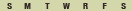

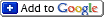

There are no comments for this entry.
[Add Comment]