Microsoft released official WMF patch: instructions provided
This is tedious, but please do:
2. Run a Windows Update
3. Reboot your system
4. Go to Add/Delete Programs and uninstall your unofficial patch
5. Reboot your system
The official bulletin can be found at http://www.microsoft.com/technet/security/Bulletin/MS06-001.mspx
If you don't have access to a Windows update, you can still download the patch from the link provided above.
Microsoft initially claimed that they would release the official patch January 10. How crazy is that? 10 days without a patch for what critics call the worse hole in Windows ever! Pressure made them release it January 5, and all they did was to cut and paste the unofficial patch and embed it into the problematic DLL.
http://www.robgonda.com/blog/trackback.cfm?A010659E-3048-7431-E4511709592CD4DF

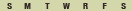

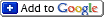

There are no comments for this entry.
[Add Comment]