IE png auto-fix
It's well known that PNGs with an alpha layer will not work properly in IE unless you manually patch it and apply some filters. IE7 fixed that, but it's still beta, and even after it launches, you need to cater to all visitors. I reworked some code I found into a nice, painless, solution to automatically fix all pngs in IE.
if(window.attachEvent && (parseFloat(navigator.appVersion.split("MSIE")[1])<7)){
window.onload = function(){ if (document.body.filters){
var i=document.images.length; while(i--){
var img = document.images[i], imgName = img.src.toUpperCase();
if (imgName.substring(imgName.length-3, imgName.length) == "PNG"){ var
imgID = (img.id) ? "id='" + img.id + "' " : "",
imgClass = (img.className) ? "class='" + img.className + "' " : "",
imgTitle = (img.title) ? "title='" + img.title + "' " : "title='" + img.alt + "' ",
imgStyle = "display:inline-block;" + img.style.cssText;
if (img.align == "left") image.align='left'; //imgStyle = "float:left;" + imgStyle
z if (img.align == "right")image.align='left'; //imgStyle = "float:right;"+ imgStyle
if (img.parentElement.href) imgStyle = "cursor:pointer;" + imgStyle
img.outerHTML=
"<div style=\"" + "width:" + img.width + "px; height:" + img.height + "px;" + imgStyle + ";"
+ "filter:progid:DXImageTransform.Microsoft.AlphaImageLoader"
+ "(src=\'" + img.src + "\', sizingMethod='scale');\">"
} } } } };
All you need to do is to include this code in your file and all pngs with transparency will magically work. The catch -- not so much a catch -- is that it will fix your img tags. Background pngs will not be patched.
Don't you love IE?
http://www.robgonda.com/blog/trackback.cfm?54793035-3048-7431-E4BB26CD1432AC6A

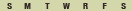

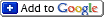

There are no comments for this entry.
[Add Comment]