scary or neat: Flash Full Screen Mode
A new update in Flash 9 allows the flash player to switch to full screen mode triggered by ActionScript. This is neat, but scary at the same time... can you image how many flash banners will unsolicitedly occupy your entire screen? I can see where this can be handy for RIA's, in fact, very handy! But I can predict much abuse ... Thus far it has been hard to overtake the user full browser, and it's common sense not to allow this to happen. Flash Player 9,0,20,0 will change that. With a single line inside your actionscript: Stage["displayState"] = "fullScreen"; you will accomplish every marketers dream.
Adobe did add some security to try to prevent abuse, for example, requiring an additional parameter in the embed tag, preventing banners from doing it w/o the sites permission. here's the full list:
- To enable full-screen mode, developers must add a new <object> and <embed> tag parameter, allowFullScreen, to their HTML. This parameter defaults to false, or not allowing full screen. To allow full-screen, developers must set allowFullScreen to true in their <object>/<embed> tags.
- An overlay dialog box will appear when the movie enters full-screen mode, instructing the user how to exit and return to normal mode. The dialog box appears for a few seconds and then fades out.
- The ActionScript that initiates full-screen mode can be called only in response to a mouse click or keypress. If it is called in other situations, it will be ignored (in ActionScript 2.0) or throw an exception (in ActionScript 3.0).
- Users cannot enter text in text input fields while in full-screen mode. All keyboard input and key-related ActionScript is disabled while in full-screen mode, with the exception of the keyboard shortcuts that takes the viewer out of full-screen mode.
http://www.robgonda.com/blog/trackback.cfm?1B41AF92-3048-7431-E4F89DCA85E5F93D

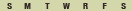

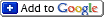

There are no comments for this entry.
[Add Comment]