CFMX7 + W2k3sp1 = Access is denied
I just can't believe there is no official documentation on this issue. If you ever tried to install ColdFusion MX7 on a Windows 2003 Server with sp1 pre installed, your ColdFusion will not install properly.
I just tried to install it over 20-30 times, changing settings, nt security, firewall, web server, jrun, man .. everything! I tried to install it on an AMD 64 bit CPU running Windows 2003 Server. The 64 bit threw me off, and I almost returned it and ordered a new system... the strange fact is that I have other AMD 64bits running ...
Regardless of the installation type, standalone, multiserver, using the built-in web server, iis, or apache, it will always finish the install with errors. If you look at the logs you will see 2 or 3 non-fatal errors:
ERROR - jrun.xmljava.io.FileNotFoundException: C:\JRun4\tmpmove.bat (Access is denied)
or
ERROR - jrun.xmljava.io.FileNotFoundException: C:\CFusionMX7\tmpmove.bat (Access is denied)
Web Server Connector Configuration Error
Status: ERROR
Additional Notes: ERROR - JNDI port 2902 for server cfusion is not active
The last one I don't have the exact error, but it was something along the line of cannot find C:\CFUsionMX7\lib
Missing the entire /lib folder does not look so 'non-fatal' to me. Anyways, ColdFusion would not start. After trying everything known to man, I even tried to copy the /lib folder from another server.... nada, nothing.
I found two solutions to this problem:
1) Reinstall sp1 on top of the pre-installed sp1.
2) A little easier, and I still don't know why this works, install CF with the silent mode. Run the CF install file from a command line (DOS box) with "-f silent.properties" and it will take 2 mins to install. Silent.properties is a file that you must create using a text editor. See this technote for details.
I installed it silently with the built-in server, and then manually attached the IIS connectors. It also installed the Report Builder, I guess it's part of the silent install... so I removed it after it was done. I kept a copy of the silent.properties if anyone needs it, but it's close to the template provided in the technote.
Adobe should document this issue! Next time you're installing CFMX7 on a W2k3 box, remember this post, it may save you days.
http://www.robgonda.com/blog/trackback.cfm?EBE70D40-3048-7431-E44190A919496E89

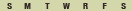

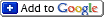

There are no comments for this entry.
[Add Comment]