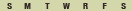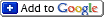Database diagram support objects cannot be installed
If you ever get a message like this when trying to create a diagram in SQL 2005
"Database diagram support objects cannot be installed because this database does not have a valid owner. To continue, first use the Files page of the Database Properties dialog box or the ALTER AUTHORIZATION statement to set the database owner to a valid login, then add the database diagram support objects."
Here's step by step what you have to do:
go
ALTER AUTHORIZATION ON DATABASE::yourDB TO "yourLogin"
go
use [yourDB]
go
EXECUTE AS USER = N'dbo' REVERT
go