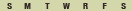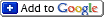Nitobi Ajax Components for ColdFusion
Nitobi (http://www.nitobi.com) has announced it will support the Coldfusion platform in its suite of enterprise
The Coldfusion edition of Nitobi Grid and Combobox released Monday offers support to newer (MX 6 and 7) as well as older versions of Coldfusion. The implementation enables a simple backwards-compatible CFINCLUDE style XML API for reading and writing the Nitobi compressed XML schema for
Nitobi will be releasing a CFC version of their Coldfusion library, and Dreamweaver support for it"s
The Nitobi Ajax Grid is an cross-browser datagrid, supporting in-place editing, resizable and sortable columns, and copy-and-paste interoperability with MS Excel.
The Nitobi Ajax ComboBox is a high-performance autocompletion and live-searching component that performs remote retrieval of database data and provides suggestions as the users types. ComboBox V3 supports a number of distinct search modes including fuzzy-searching, list building, and static databinding.